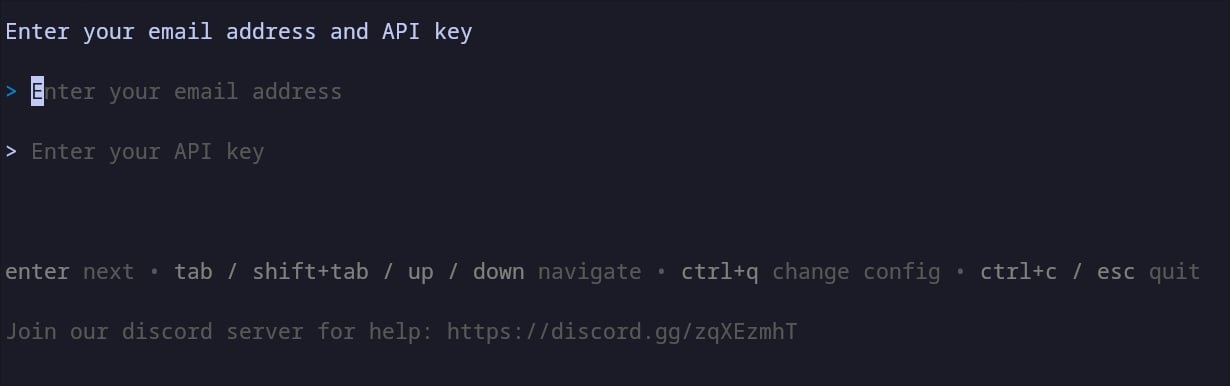Install GoFast CLI
Check out the repo for more insights: https://github.com/gofast-live/gofast-cliUsing Go
Make sure you have the Go installed: https://go.dev/doc/install Check if yourPATH includes the Go bin directory. You can add it to your ~/.bashrc or ~/.zshrci file:
Downloading the binary
Linux
macOS
Windows
Retrieve the api key
Log in to the admin panel and retrieve your special key: https://admin.gofast.liveRun the GoFast CLI